- Grimport Language Documentation
- Installation of Grimport & Other Software
- Variables & Syntax
- Control Structures
- Extract data from a page
- Export Filtered Data
- Programming with Grimport Script Editor
- Crawler and Logs
- GRS, GRC & GRL
- Folder Organization
- Launch Options
- Cache
- Mistakes & Errors
- Connected services
- To Go Further
GRS, GRC and GRL
When using Grimport, there will be three types of files you will encounter: GRS, GRC, GRL. You can import them by clicking on the import Grimport file button as shown below.
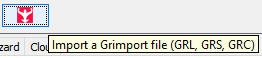
GRS
A GRS file containts the configuration to add an interfaced script. It is the equivalent of clicking on Interface your site without having to manually enter everything.
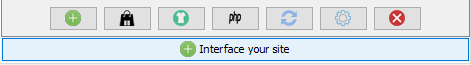
You can generate GRS files in configure modules
with the following button:
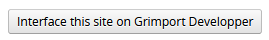
GRC
A GRC is the format used to save Grimport scripts.
To export a script to the GRC format, in Grimport Script Editor, go to options and press on "Export this scrip to GRC" as shown in the image below.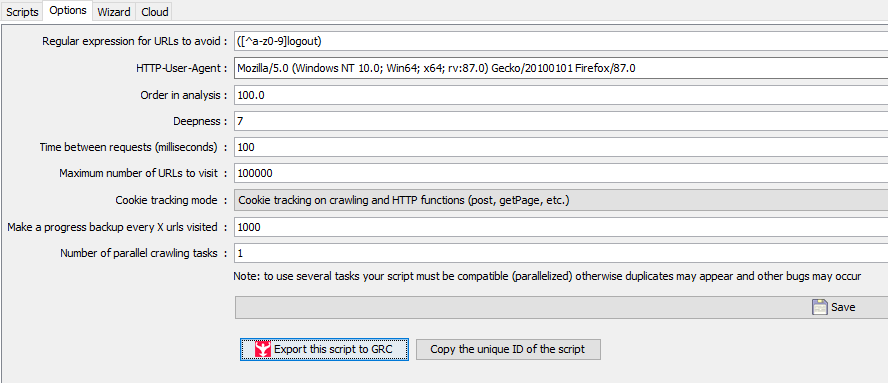
Double-clicking on a GRC will open it in Grimport Script Editor.
GRL
A GRL is a format used to launch scripts, it contains information necessary for launching them.
To generate one, open the launcher and press the button next to schedule.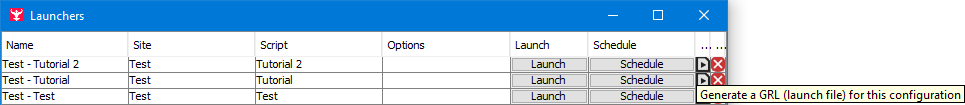
Doubling clicking on a GRL file will open the crawler and run the script. If any launch options were added, they will always be used.
Next ❯ ❮ Previous
